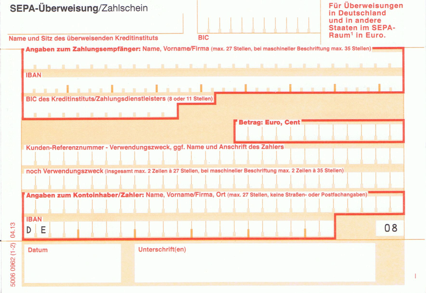Frequently Asked Questions
Weitere Hilfe findest Du auch im Regeln, Tipps & Tricks-Forum
- Wie kann ich mitspielen?
- Welche Funktionen stehen mir in den unterschiedlichen Spielversionen zur Verfügung?
- Wie kann ich meinen bestehenden Account in einen Plus Player Account umwandeln?
- Wie kann eine bestehende Community in eine Pro Player Community umgewandelt werden, so dass jeder seine Mannschaft behält?
- Kann ich auch als einzelner aus meiner Community Pro Player werden oder müssen das alle?
- Wie kann ich Leute für meine Community einladen?
- Wie viele Mitglieder sollte/darf eine Community haben?
- Wo sehe ich, wer noch bei mir in der Community ist und welche Fußballspieler meine Mitspieler in ihrer Mannschaft haben?
- Was bedeuten die Zahlen in Klammern neben den eingeloggten Spieler?
- Kann ich auch alleine spielen?
- Wie weiß ich, dass noch keiner von meinen Freunden schon eine Community gegründet hat?
- Kann ich in mehr als einer Community mitspielen?
- Kann ich mehrfach in einer Community mitmachen?
- Welche Rechte / Möglichkeiten hat der Communityleiter?
- Kann ich mit meinem Account in eine andere Community wechseln?
- Was ist "News-Connect"?
- Was ist der "Webservice servicekey"?
- Wieso ist die Position eines Spielers Abwehr/Mittelfeld/Sturm obwohl er im Verein auf einer anderen Position eingesetzt wird?
- Wann wird die Position eines Spielers geändert?
- Was passiert mit Fußballspielern, wenn sie die Champions League verlassen, z.B. absteigen, die Karriere beenden oder in eine andere Liga wechseln?
- Was bedeuten die Icons der Statusanzeige bei den Pro und Plus Player?
- Wie werden die Punkte berechnet?
- Wieso habe ich für den letzten Spieltag keine Punkte bekommen?
- Während des Spieltags rutschte mein Kontostand ins Minus. Bekomme ich nun keine Punkte für den Spieltag?
- Wieso komme ich, wenn ich den letzten Spieltag selber nachrechne, auf mehr Punkte als der Computer mir tatsächlich gegeben hat?
- Wann bekomme ich endlich Punkte?
- Was hat es beim Pro Player mit den Ersatzsspielern auf sich?
- Wir spielten mit Spielergehältern, haben jedoch nicht den höheren Punktebonus erhalten?
- Was sind Live-Einwechslungen?
- Wie funktionieren die Live-Einwechslungen?
- Welche Spieler können für Live-Einwechslungen verwendet werden?
- Können Spieler ein- oder ausgewechselt werden, die bereits zum Einsatz kamen?
- Können bereits verkaufte Spieler ein- oder ausgewechselt werden?
- Kann die Formation geändert werden, um eine Live-Einwechslung durchzuführen?
- Können unbesetzte Positionen durch Live-Einwechslungen besetzt werden?
- Können die Live-Einwechslungen deaktiviert werden?
- Was ist der Unterschied zwischen den Live-Einwechslungen und Ersatzspielern?
- Was hat es mit den Spielerbewertungen auf sich?
- Wann erhält ein Spieler eine Bewertung?
- Gibt es die Bewertungen auch live während der Spiele?
- Sind die Bewertungen am Ende eines Spiels endgültig?
- Wo findet man die Statistiken, die den Spielerbewertungen zugrunde liegen?
- Wo sehe ich den Punktestand meiner Mitspieler?
- Was bedeuten die Symbole hinter meinen Mitspielern unter "Spielstand"?
- Wer gewinnt, wenn zwei oder mehr Mitspieler am Ende der Saison punktgleich sind?
- Was bedeutet die Livepunkteanzeige im Livespielstand?
- Wie werden die Marktwerte berechnet?
- Könnt Ihr bitte XYZ auf den Transfermarkt setzen?
- Wieso sind manche Fußballspieler schon öfters auf dem Transfermarkt erschienen, andere aber noch nie?
- Kann ich die Angebote der anderen Mitspieler sehen?
- Wieso habe ich keine(n) Fußballspieler bekommen obwohl mein(e) Gebot(e) angenommen wurde(n) und mir das Geld bereits abgezogen wurde?
- Ich habe mich bei einem Angebot im Preis vertippt (z.B. eine Stelle zu viel eingegeben). Kann man den Transfer rückgängig machen?
- Ich habe für einen Fußballspieler vom Transfermarkt geboten. Wann bekomme ich ihn?
- Ich habe einen Fußballspieler auf den Transfermarkt gesetzt. Wer macht mir jetzt Wann ein Angebot?
- Warum kommen die Fußballspieler eines gelöschten Mitspielers nicht auf den Transfermarkt?
- Wann kommen die Aufsteiger und Neuzugänge der Vereine auf den Transfermarkt?
- Bis wann muß ich ein Angebot angenommen haben damit der Spieler noch am selben Tag wechselt?
- Bis wann muß ich einen Spieler auf den Transfermarkt stellen um noch am selben Tag ein Angebot zu erhalten?
- Warum muss ich vor 3Uhr nachts (MEZ) Spieler auf den Transfermarkt setzen oder Angebote akzeptiert haben?
- Was sind Tauschgeschäfte?
- Was ist eine Ausstiegsklausel?
- Wie hoch ist die Ausstiegsklausel?
- Wie kann ich eine Ausstiegsklausel ziehen?
- Was passiert, wenn ich wegen gezogener Ausstiegsklauseln am Spieltag zu wenige Spieler habe?
- Wechselt ein Spieler sofort das Team, wenn die Ausstiegsklausel gezogen wurde?
- Hat jeder meiner Spieler eine Ausstiegsklausel? Kann ich einen Transfer durch Ausstiegsklausel verhindern?
- Kann ich auch Spieler des Computers mit einer Ausstiegsklausel kaufen?
- Wie kann ich meinen Plus bzw. Pro Player Account (vorzeitig) verlängern?
- Ich habe bei der Überweisung den Benutzernamen vergessen anzugeben. Ist das ein Problem?
- Ich bin Pro/Plus Player, wie lautet nochmal die Bankverbindung, an welche die Teilnahmepauschale überwiesen werden soll?
- Ich bin Pro/Plus Player, was muss ich bei der Überweisung angeben/beachten?
- Ich bin Pro/Plus Player und habe bereits überwiesen. Wann werde ich freigeschalten?
- Warum gibt es verschiedene Abrechnungsmethoden?
- Wie kann ich meine Pro oder Plus Player Mitgliedschaft kündigen?
- Was sind "Cookies"?
- Wie werden die Spielergehälter berechnet?
- Wie viel Zeit muss ich für dieses Spiel zur Verfügung haben?
- Welche HTML Codes sind in den Mitspieler- und Communitybeschreibungen erlaubt?
- Wie lauten die Tastaturkürzel, um die Seite ohne Browser Caching neu zu laden?